During synchronization, Crescendo downloads files to your device, enabling offline access and searchability even without an internet connection. There are three Offline Storage modes.
1. Automatic without Videos (Default)
- All data except videos are available offline; videos are downloaded when you tap them.
- Best for: Large or numerous video files where offline access to videos is not required.
2. Automatic
- All data, including videos, are downloaded during synchronization.
- Best for: Ensuring offline access to videos, provided the device has sufficient storage space. A fast internet connection is recommended for syncing.
3. Manual
- Users manually select files, including videos, to download for offline use via the “Download” button. Files not downloaded require an internet connection to access.
- Note: This is a legacy option and less practical on modern devices.
The default Offline Storage mode for new users can be customized, and users can modify their own settings at any time.
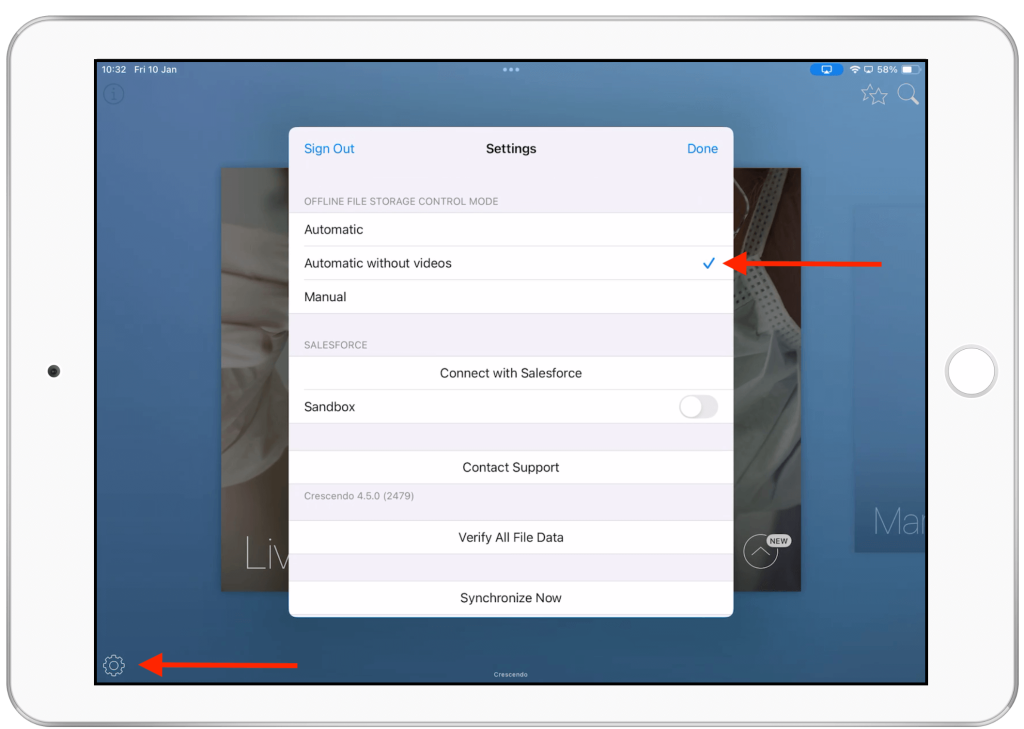
Downloading vs. Streaming Videos
When managing storage space, video files are the primary consideration. With iOS devices offering 64GB to 512GB of storage, smaller files like PDFs, Word documents, or PowerPoints typically don’t impact storage significantly.
Some of our clients prefer streaming videos via platforms like YouTube or Vimeo. These services are optimized for streaming, allow easy sharing of links, and make videos reusable across other platforms like websites.
- In Crescendo, create a link file to a video. You can do it directly in your document platform (i.e. Sharepoint) or upload a .url or .webloc link file created on your computer.
- We suggest to use embed video link format (e.g., https://youtube.com/embed/ID) to ensure it opens fullscreen when tapped.
- A custom icon for the link file can enhance the professional appearance.
Choosing the Right Approach
To decide between downloading and streaming, consider:
- The total size of your video library.
- The reliability of your internet connection.
- The available storage space on user devices.
This balance ensures a seamless experience tailored to your users’ needs. Let us know if you need assistance adjusting these settings!


